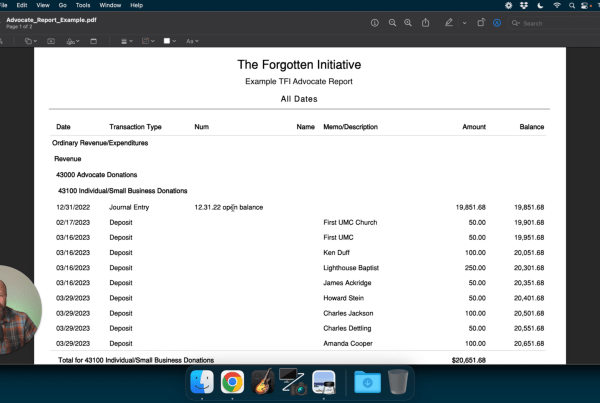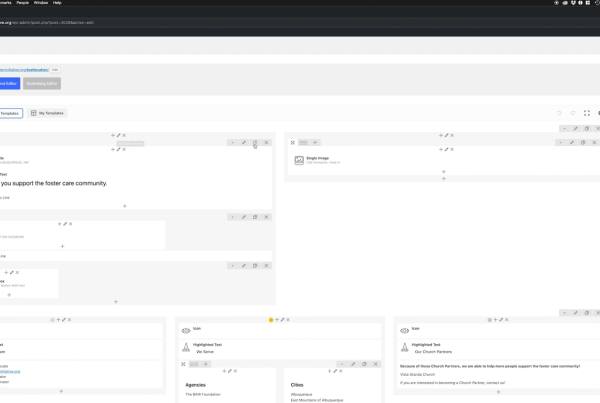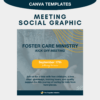Follow along with Anne as she gives a step-by-step guide on how to create a new Canva account and access useful templates.
Joining the TFI Canva Team:
- Click “Create A TFI Canva Account” above.
- Choose “Continue with email” and enter your TFI email address
- Once you’ve created your account or signed in, you’ll be taken to the Canva homepage.
Accessing TFI Templates:
- If the left sidebar is not showing, press the three lines at the top left.
- Click on “Brand”
- Click on “Brand Templates”
- Choose the template you’d like to use.
- Click “use this template”
- You will then be able to edit the information.
- Access brand colors, fonts and logos by clicking “Brand” on the left side.
RELATED RESOURCES
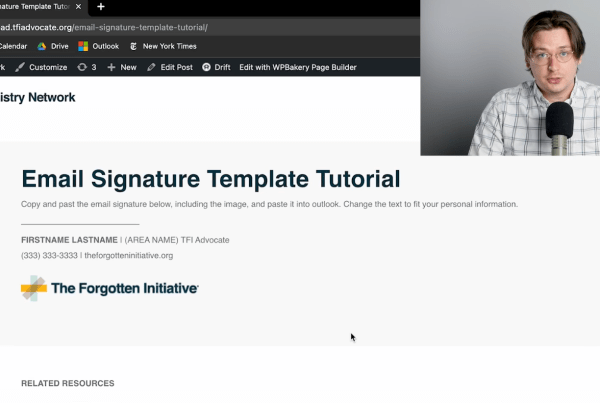
We want all our ministry leaders to have the same uniform email signature. Follow along with Quinn as he walks you through setting up your email signature.