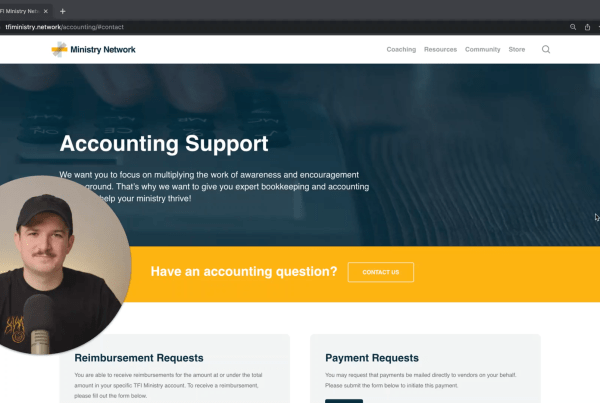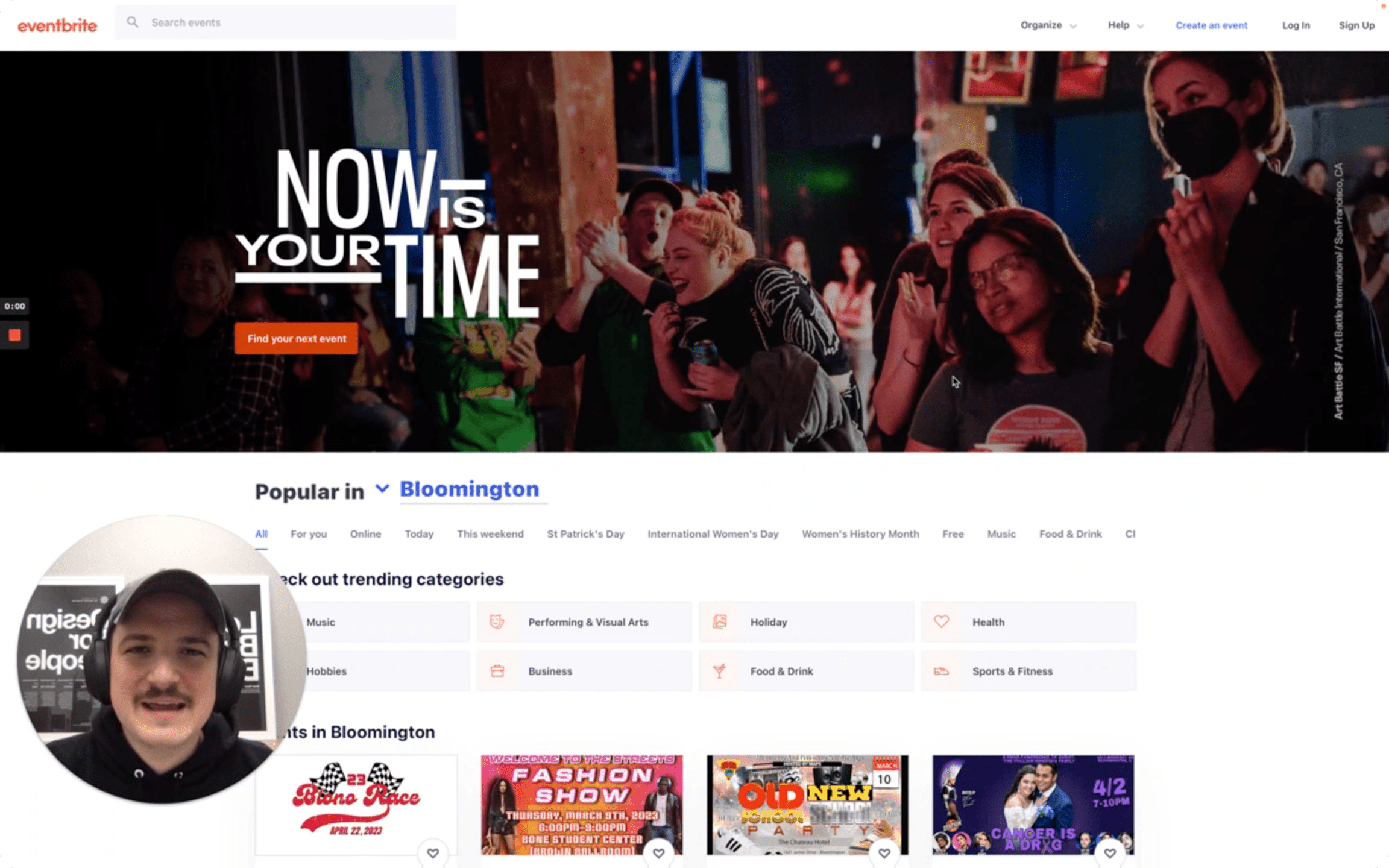
Follow along with Mitch as he gives a step-by-step guide on how to create a new Eventbrite account and set up your first event.
Creating a New Eventbrite Account:
- Open your web browser and navigate to the Eventbrite homepage at www.eventbrite.com.
- Click on the “Sign up” button in the top right-hand corner of the page.
- Choose your sign-up option: either sign up with your email address or sign up with yourFacebook or Google account.
- If you choose to sign up with your email address, enter your email and create a password.Click “Sign up” to continue.
- If you choose to sign up with Facebook or Google, you will be asked to sign in to yourrespective account.
- Once you’ve created your account or signed in, you’ll be taken to the Eventbritehomepage.
Setting up Your First Event:
- Click on the “Create Event” button on the Eventbrite homepage.
- Enter your event details, such as the event name, date, time, location, and description.
- Choose your event format, such as online-only or in-person.
- Set your ticket prices and create your tickets. You can also set up early bird pricing anddiscount codes.
- Choose your payment and payout options. Eventbrite charges a fee for ticket sales, so besure to review the pricing information carefully.
- Customize your event page with a header image and event details.
- Publish your event to the Eventbrite platform.
- Share your event with your audience via email, social media, or other marketing channels.
- Monitor your ticket sales and attendee list through the Eventbrite dashboard.
RELATED RESOURCES
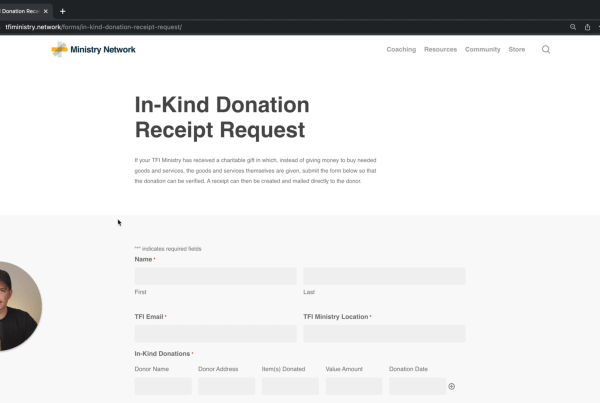
If your TFI Ministry has received a charitable gift in which, instead of giving money to buy needed goods and services, the goods and services themselves are given, submit the…
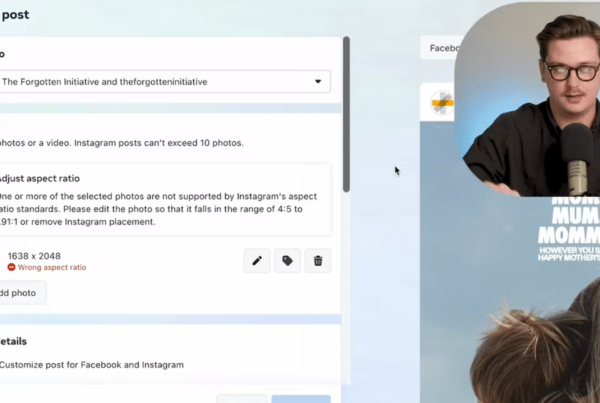
Do you struggle to find the time to manage your church's social media presence? Are you tired of posting content manually every week? We've got a solution for you! Check…